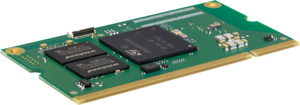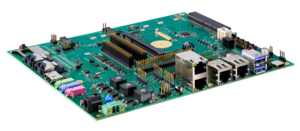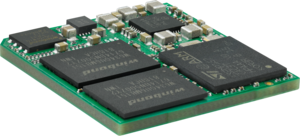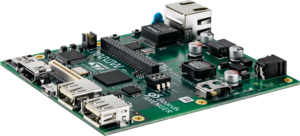KAS works with configuration files in which the various layers and configuration options to be used are defined. Selection options can also be defined.
These selection options can be selected via a console-based GUI (as with the configuration of the Linux kernel).
In the DH repository for building Yocto images with KAS (https://github.com/dh-electronics/kas-dhsom) for example, this GUI can be used to select the DHSOM module for which the image is to be built (e.g. i.MX6, i.MX8MP or STM32MP15) and to control which components are to be integrated into the demo image (e.g. Qt, various web browsers, Flutter). This is the great advantage of KAS. Once the KAS configuration files for a project have been created, it is relatively easy to build a Yocto image with KAS, even for someone with no knowledge of the Yocto/OpenEmbedded build process.

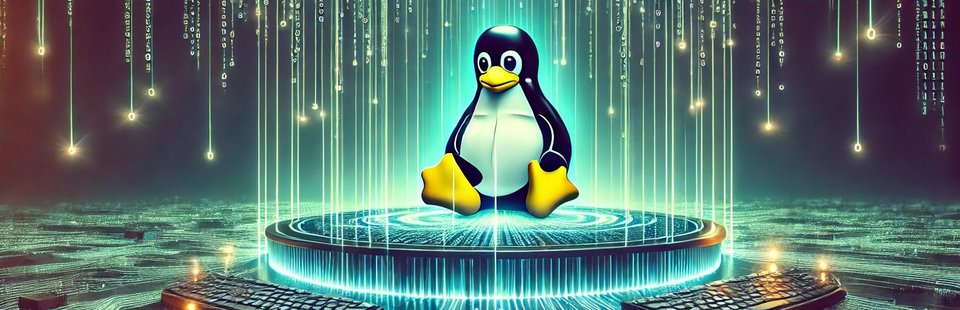
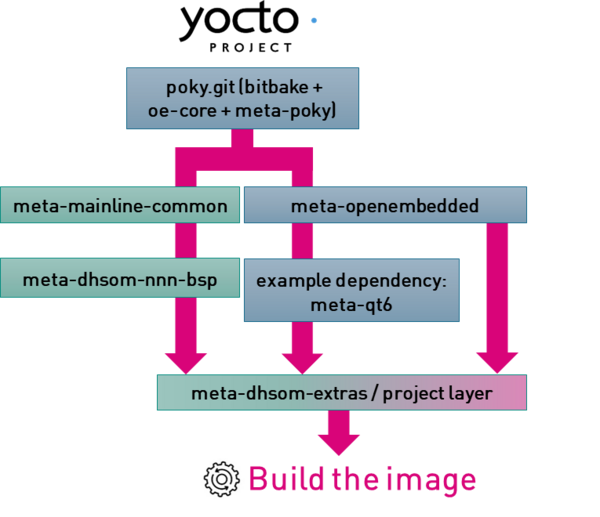
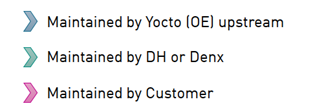
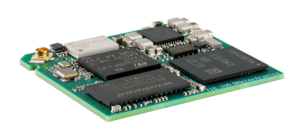
![[Translate to EN:] DHSBC STM32MP13 Pers](/fileadmin/_processed_/4/e/csm_DHCOR-STM32MP13_Pers_medres_df8604a98d.png)